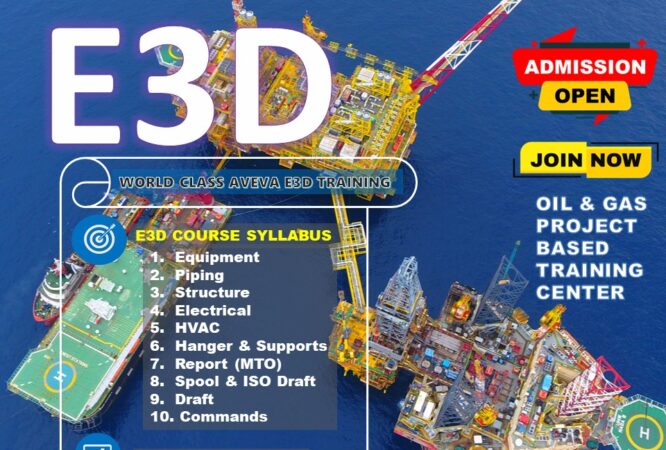SPPID Training

SMART PLANT P&ID (SPPID) USER COURSE DETAILS: SPPID TRAINING SYLLABUS: 1 Drawing Manager – Overview 2 Placing Equipment, Piping, and Instruments 3 Using the Properties Grid 4 Placing Labels 5 Placing Heat Tracing & Segment Breaks 6 Placing Assemblies 7 …
SMART PLANT P&ID (SPPID) USER COURSE DETAILS:
SPPID TRAINING SYLLABUS:
1 Drawing Manager – Overview
2 Placing Equipment, Piping, and Instruments
3 Using the Properties Grid
4 Placing Labels
5 Placing Heat Tracing & Segment Breaks
6 Placing Assemblies
7 Using Filters to Optimise Your Work
8 Manipulating Graphics
9 Checking Design and Data Consistency
10 Plotting Drawings
11 Work with the Engineering Data Editor
12 Generating Reports
13 Import Drawings
14 Multiple Representation
15 OPC
16 Ducting Overview
17 Template Overview
18 AutoCAD Conversion
19 Apply Display Setup
20 Compare and Refresh
21 Global Validation
22 Auxiliary Graphics
23 .DLL
24 Version & Revision
25 Delete From Model & Delete to Stockpile / Drawing
26 Find & Replace
27 Move to Primary / Typical
28 System Editing
29 Revision Cloud / Triangle
30 SQC / HQC
31 Red Markup Drawings Updating
32 Loop Creation
33 Site Server
34 Alignment Toolbars
35 Copy / Move to Drawing
36 Inserting Documents & Border Files
37 Out-of-Data Drawing Criteria
38 Comparing Drawing Revision
39 Deliverables
40 How To Update Your Resume – Complete Guide
SPPID ONLINE TRAINING COURSE FEES:
- SPPID Online Live Training = 30K
- Software installtion included
SPPID COURSE DURATION: ONE MONTH
- Timing: ONE Hour Daily
SPPID COURSE ELIGIBILTY
Qualification: B.E / B. Tech / Diploma
Department: Chemical
SPPID COURSE LANGAUGES
Online: Tamil, English, Hindi and etc.
CERTIFICATION
Yes
Curriculum
- 40 Sections
- 0 Lessons
- 40 Hours
- 01. Drawing Manager - Overview0
- 02. Placing Equipment, Piping, and Instruments0
- 03. Using the Properties Grid0
- 04. Placing Labels0
- 05. Placing Heat Tracing & Segment Breaks0
- 06. Placing Assemblies0
- 07. Using Filters to Optimise Your Work0
- 08. Manipulating Graphics0
- 09. Checking Design and Data Consistency0
- 10. Plotting Drawings0
- 11 .Work with the Engineering Data Editor0
- 12. Generating Reports0
- 13. Import Drawings0
- 14. Multiple Representation0
- 15. OPC0
- 16. Ducting Overview0
- 17. Template Overview0
- 18. AutoCAD Conversion0
- 19. Apply Display Setup0
- 20. Compare and Refresh0
- 21. Global Validation0
- 22. Auxiliary Graphics0
- 23. .DLL0
- 24. Version & Revision0
- 25. Delete From Model & Delete to Stockpile / Drawing0
- 26. Find & Replace0
- 27. Move to Primary / Typical0
- 28. System Editing0
- 29. Revision Cloud / Triangle0
- 30. SQC / HQC0
- 31. Red Markup Drawings Updating0
- 32. Loop Creation0
- 33. Loop Creation0
- 34. Alignment Toolbars0
- 35. Copy / Move to Drawing0
- 36. Inserting Documents & Border Files0
- 37. Out-of-Data Drawing Criteria0
- 38. Comparing Drawing Revision0
- 39. Deliverables0
- 40. How To Update Your Resume - Complete Guide0
You might be intersted in
-
1874 Students
-
30 Days
-
1358 Students
-
30 Days
-
652 Students
-
40 Hours
-
848 Students
-
40 Hours